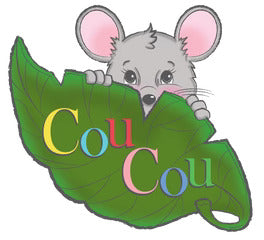How It Works

Step 1
Select the CouCou item you'd like to sell.

Step 2
When your item sells, ship it directly to customer with pre-paid label we send you.

Step 3
Get Paid! Choose CouCou credit for 100% of sale, or cash payment for 70% of sale.
Easy Peasy
HOW DOES PRICING WORK?
You set your own! We recommend a fair price based on condition of item and original value, but it's up to you to confirm.
HOW DO I GET PAID?
Once the buyer receives the product and accepts it, you choose your payout method - 70% of the resale price for cash payment, or 100% of the resale price for CouCou store credit.
Before listing your first item, we recommend reading the finer details in the FAQ below...
Sellers FAQ
Can I sell items not purchased from CouCou on this platform?
No. You can only sell items purchased from CouCou. It is how we authenticate your listing and link your items to actual products, photos and more.
How do I list an item for sale?
If you are new to PreLoved, Click here to access our seller portal and sign up. Be sure to use the email associated to your CouCou Customer Account so that your purchase history is linked. Please note, you must have purchased items you are listing from our shop.
Once signed up, you can access the seller portal anytime via the seller portal link. In here, you can view ALL items purchased in your order history and list items directly from there by following the prompts to create your listing. If you cannot find an item you purchased from CouCou in your order history, chances are that your customer account was not linked to your order at the time of purchase. Please email info@coucou-boston.com and we will help you find the order and link it to your customer account.
If you have the Order ID of an item you purchased, you can access the quick sell page here and enter the order ID and the email associated with the item you want to sell, then follow the prompts to create your listing.
After filling in the required details for your listing, click 'Submit my listing for resale.' Your item will be reviewed within 48 hours, and once approved, it will go live.
If there are any issues, you’ll receive an email with steps to make adjustments before approval.
Who sets the selling price?
You do! The price is entirely up to you. We automatically calculate a price for you based on original retail price and current condition of the item, but you can change that if you disagree.
What is the listing review process?
Before your item is published, we review it to ensure:
- Your photos are clear and accurately represent the item
- Any flaws or details are accurately described
- The item’s condition matches the images
- The item is authentic
Are there any fees for selling?
There are no fees to join or list items. Once you sell an item, you can choose between two payout options for your items sold:
- Store Credit: No fee! (If you sell an item for $100, you get $100 in credit to spend on our website)
- Cash: 30% fee applies. (If you sell an item for $100, you’ll receive $70 in cash.)
Can a buyer return an item if they don't like it?
No. A buyer can only return/refuse an item, if it does not meet the condition description given by you, the seller.
Reasons the buyer can refuse an item include: incorrect item sent, incorrect size sent, damage or stain that was not described by seller, counterfeit item.
Buyers cannot refuse items for the following reasons: did not like style or color, did not fit, was uncomfortable.
We strongly encourage the seller to describe the product as accurately as possible, explaining any damage, wear/color fading, sizing issues. Take photos of any damages to prominently show condition and show the item from front, back and the brand tags.
When do I get paid, and how?
After the buyer receives the item, they have 72 hours to accept the item. If they do not accept the item within the 72 hours, it automatically accepts it for them, (unless they have filed a claim because it is not as described).
Once item is accepted (either manually or automatically within 72 hours), you’ll receive an email prompting you to select your preferred payment method—cash or store credit. Simply log in to your account, head to ‘Your Listings,’ and choose your option.
- For cash payments: Complete KYC verification, enter your bank details, and your payment will be processed via Stripe within 7 business days.
- For store credit: Your gift card code will be sent immediately.
How do I ship the item once sold?
You’ll get an email with a prepaid shipping label once the sale is confirmed. Print the label and ship your item within 6 days to ensure it gets scanned by the 7th day.
If an item is not shipped within 7 days, the order may be automatically cancelled. If you have an issue shipping your item within 7 days or are out of town, please email us at info@coucou-boston.com and we will contact buyer to see if they can wait or wish to cancel.
Who covers the shipping cost?
The buyer pays a flat rate shipping fee per item purchased and we cover the difference.
Helpful tips for successful selling:
- Make sure you use good lighting and simple background when taking photos of your items. If the item doesn't look good in your photos, it will be harder to sell!
- Wash your item if it has been worn before shipping.
- Ship item promptly.
- Add a little note to your order and wrap in tissue - a nicely received package ensures buyers will buy from you in the future.
Questions? email hello@coucou-boston.com